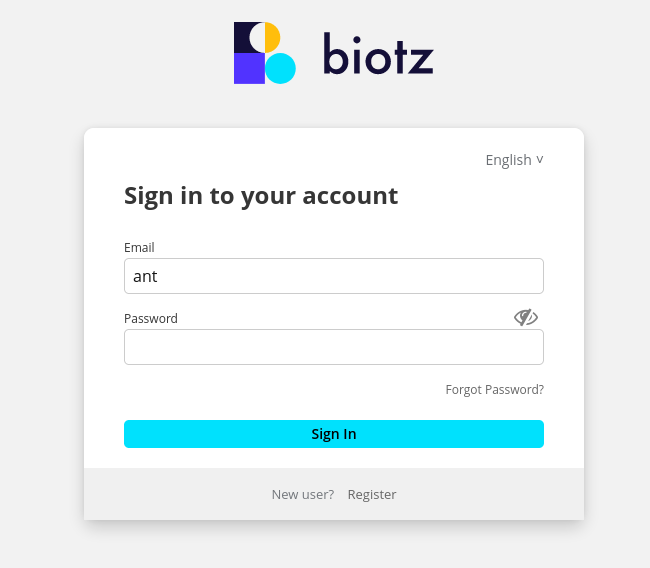How to invite users
Introduction
Organization administrators can invite new users to their organization.
Prerequisites
Only organization administrators can invite new users.
Invite a new user
New users are created from the user list view. The list can be accessed from 'Users' in the 'Organization management' section in the sidebar menu.
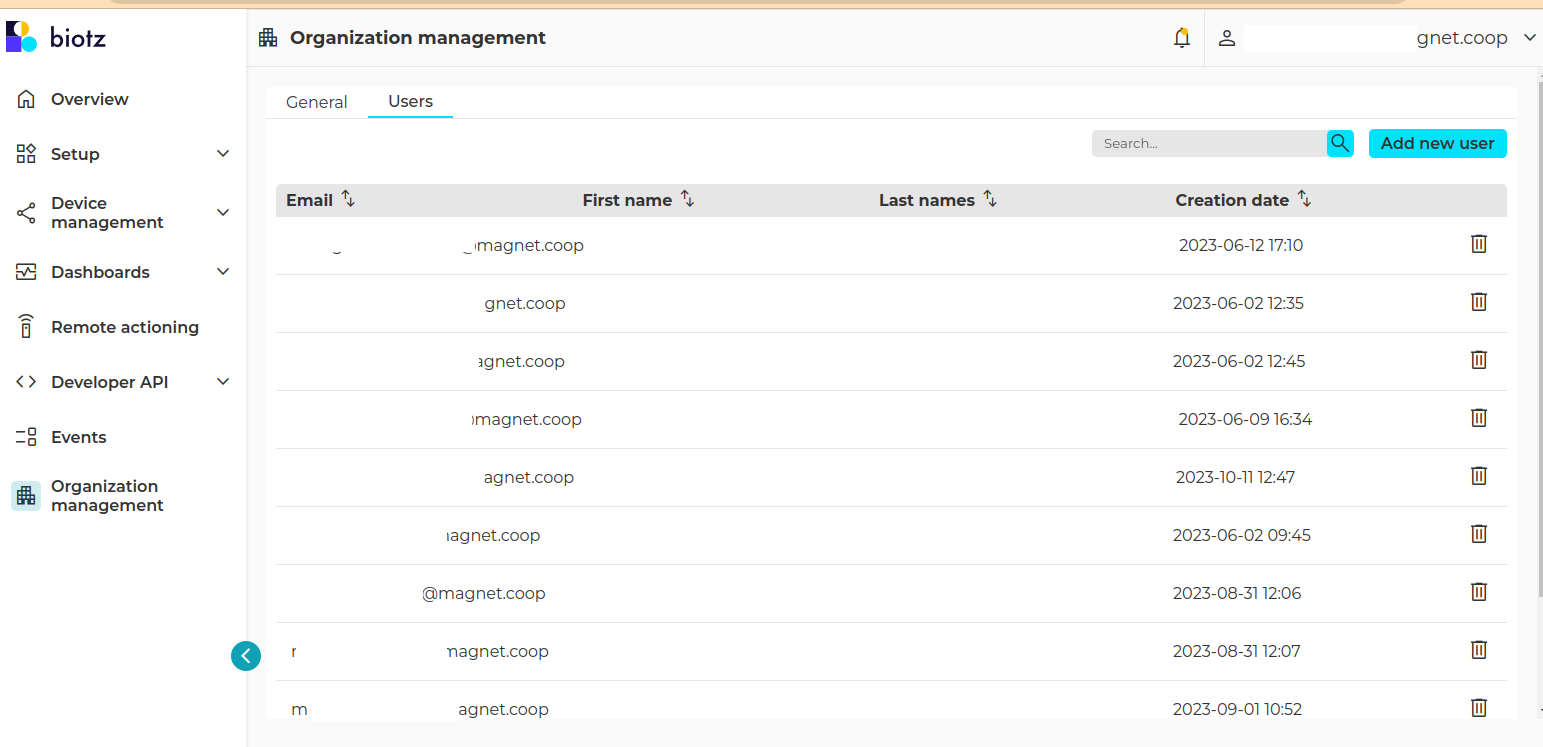
There, new users can be created using the “Add new user” button.
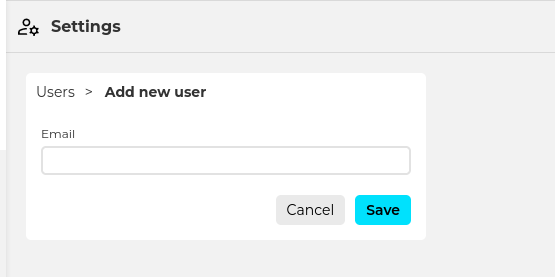
For creating the new user only an email address is required. Upon pressing save, the web application will notify the user if the process was successful or not.
Accept invitation
When a new user is created, a welcome email is sent.

The email contains a URL that the new user has to open when it’s ready to set up its login credentials.
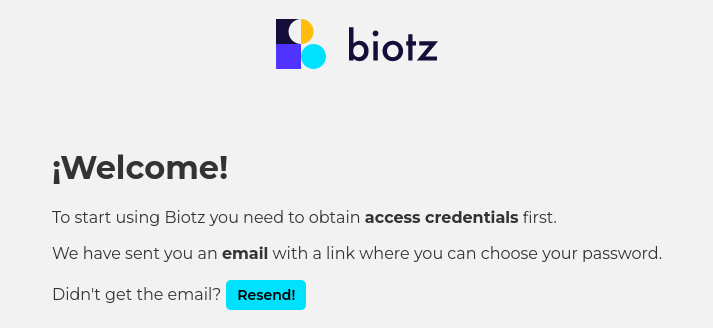
Opening the URL will trigger another email to be sent.
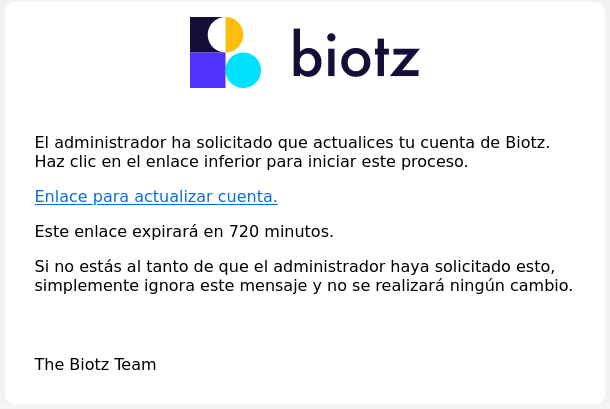
Clicking on the second email will redirect the user to the authentication provider. There the user will have to type the password that wants to use to login into Biotz.
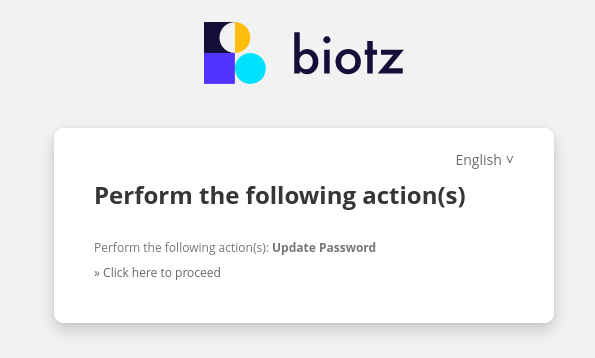
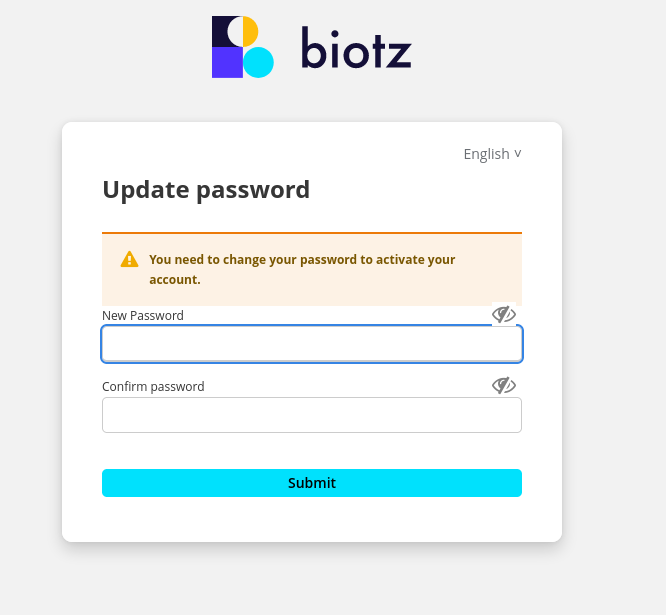
And finally the user will be redirected to the login page, where it can start using Biotz.